You will now remotely connect to your second Virtual Machine via RDP to configure the IIS (Internet Information Services) Web Server.
-
In the left-hand blade – click Virtual machines and click the second VM you just created.
-
On the Virtual machine blade, click Connect near the top, then click Download RDP File and Save the file. Once it is downloaded, Open it. Click Connect when prompted.
-
Under More choices, Select Use a different account then enter the credentials you set when creating the VM. Use the following format for the username: .\<username>.
-
At the certificate dialogue, click Yes.
-
Once connected to the VM over RDP, in Server Manager (it should open automatically) click Local Server on the left and switch off IE Enhanced Security Configuration.
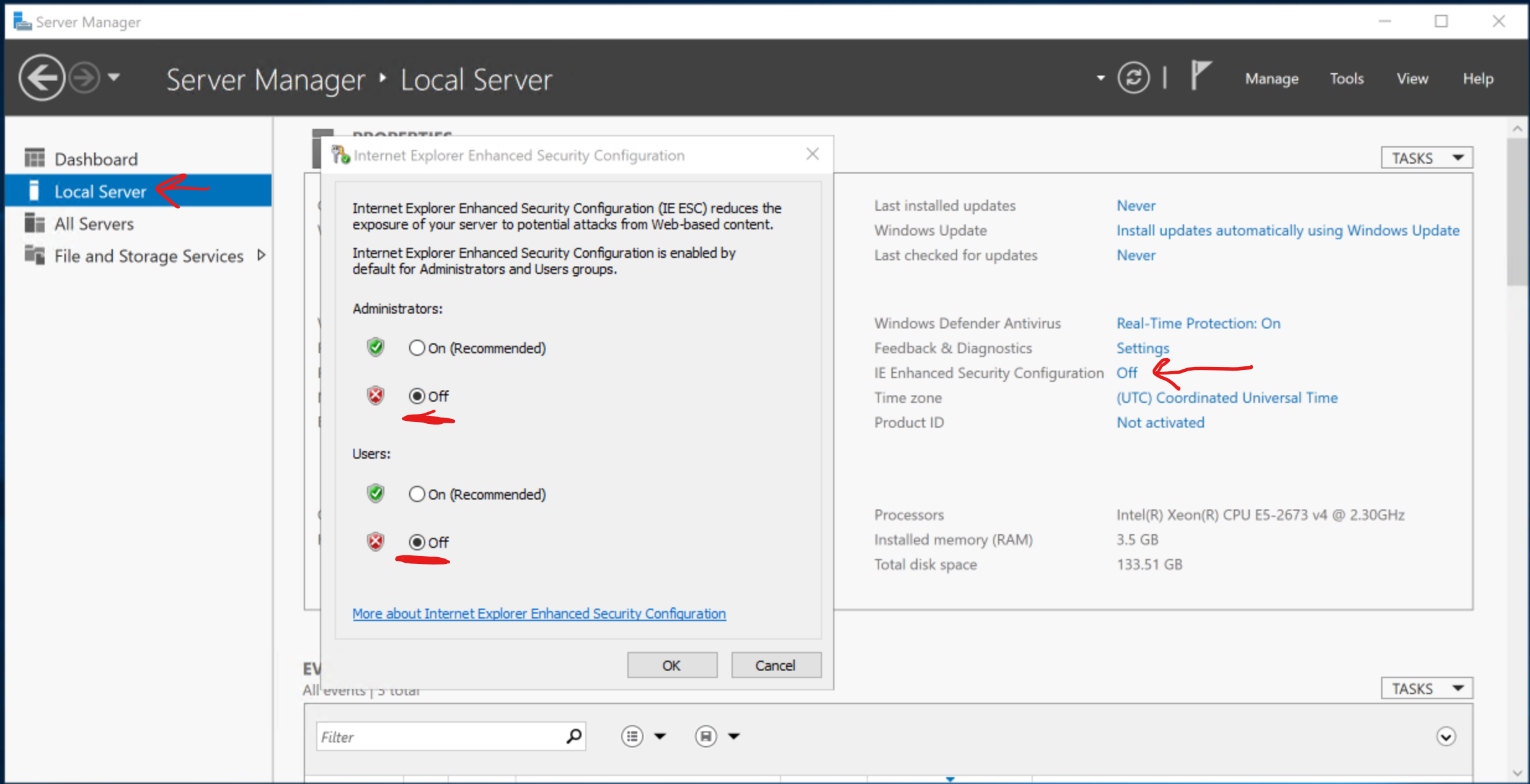
-
Add the IIS role to the server, to do this go to Manage on the top right of Server Manager, then click Add Roles and Features.
-
Click Next until you reach the Select server roles page. Scroll down and select Web Server (IIS) then click Add Features.
-
Click Next until the Install button is available, then click Install. This will install IIS on the server.
-
You will now have to wait for IIS to be installed, this should take no more than 5 minutes.
-
Go to File Explorer and navigate to c:/inetpub/wwwroot. You should see a image called iisstart.png, right click on the file and click Edit. Draw on the image identifying which VM it is. (For example AmsVM1).
-
Go back to the Azure Portal and go to your Resource group. Select your second Public IP address and on the Overview blade it should show it’s fully qualified domain name in the structure of <instance-level pip DNS name>.westeurope.cloudapp.azure.com. There should be a small copy icon next to it. Click it.
-
You should now be able to connect to the second webserver, in a browser connect to your copied URL and you should see your page with the modified image.